Weather Station Mk-I Part I
This post was originally published on September 22, 2017 at https://sparklechicken.net/channel/jakessbc
Kristi is enamored with weather data and this is a project that I’ve wanted to make for a little while now, so this one was particularly satisfying to get (mostly) finished. It’s still on a solderless breadboard and only measuring the weather inside the apartment, but it works and does everything that I wanted this box to do. The only thing that I’m not sure about yet is if the combination of the solar panel and the battery will be enough to keep it alive through the night, especially with winter well on its way. If not, I’m lucky enough that the balcony has a power outlet, but I’d like to avoid it if possible.
The graphs are generated with Python, and PHP is used to shove data from the station into a database.

For this build, you’ll need the following parts:
Adafruit Feather HUZZAH with ESP8266 WiFi
DHT22 Temperature and Humidity Sensor
MPL3115A2 Barometer and Thermometer Sensor
1x 1k𝛺 Resistor
Web Server — I used a Raspberry Pi Zero W
(Optional) 5V 200ma Solar Panel
(Optional) 3.7V 1200ma LiPo battery
Weather Station
This is a fairly easy build. The only things to keep in mind are that the pin outs on the HUZZAH are different from the Arduino. Notes on this are in the source code.
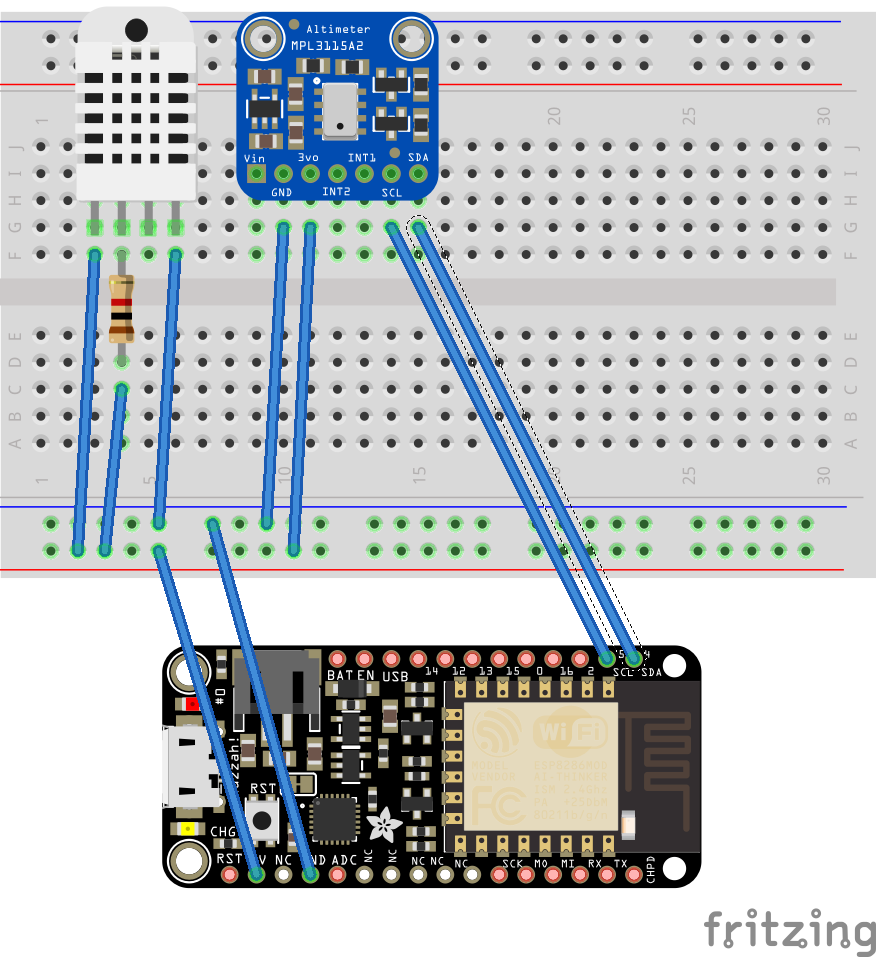
#include <Wire.h>
#include <Adafruit_MPL3115A2.h>
#include <Adafruit_Sensor.h>
//Give the barometer a nicer name
Adafruit_MPL3115A2 baro = Adafruit_MPL3115A2();
#include "DHT.h"
#include <ESP8266WiFi.h>
//Fill this in with your real wifi settings!
const char* ssid = "SSID";
const char* password = "PASSWORD";
const char* host = "IP Address or FQDN";
//Whatever pin you're using for the temp sensor
//Remember that the HUZZAH's pins are funky
#define DHTPIN 13
//Set this as either DHT22, DHT11 or DHT21 depending on what
//you're using
#define DHTTYPE DHT22
DHT dht(DHTPIN, DHTTYPE);
//The barometer occasionally gives a super low reading.
//Since I didn't spontaneously lose consciousness, I know
//that it was spurious. The prevPress variable makes sure that
//you can safely discard those wacky ones. I defined it as
//something sane for where I live just in case the very first
//reading is weird. You shoud change it to something that makes
//sense for your area.
float prevPress = 987.44;
float pressure;
void setup() {
//All of the Serial.print stuff is just for troubleshooting.
//You can safely remove all of it once your station is ready
//to deploy.
Serial.begin(9600);
Serial.println("DHTxx test!");
//With a regular Arduino, you can just use the defaults for I2C
//communication with the sensors. The HUZZAH uses pins 4 and 5
//for SDA and SCL so it has to be explicitely defined.
Wire.pins(4,5);
dht.begin();
Serial.println();
Serial.println();
Serial.print("Connecting to ");
Serial.println(ssid);
WiFi.begin(ssid, password);
while (WiFi.status() != WL_CONNECTED) {
delay(500);
Serial.print(".");
}
Serial.println("");
Serial.println("WiFi connected");
Serial.println("IP address: ");
Serial.println(WiFi.localIP());
}
void loop() {
delay(2000);
baro.begin();
float h = dht.readHumidity();
float t = dht.readTemperature();
float pascals = baro.getPressure();
//This is the sanity check for the barometer. Throwing out
//values lower than 80000 will work for anyone living at an
//altitude lower than 1500m/5000ft. If you live at a higher
//altitude, change the value to 70000.
if (pascals < 80000) {
//Here's where that prevPress comes into play. If your value
//is not something that makes sense, it submits the last one.
pressure = prevPress;
}
else {
//First of all, we're reporting the pressure in millibars
//instead of straight pascals so we need to divide the pascals
//by 100. Then we assign prevPress.
pressure = pascals/100;
prevPress = pressure;
}
//The DHT library has a nifty built in function to determine
//the heat index, so we use that here.
float hic = dht.computeHeatIndex(t, h);
//Magically transmitting the information across the air!
WiFiClient client;
const int httpPort = 80;
if (!client.connect(host, httpPort)) {
Serial.println("connection failed");
return;
}
String url = "/weather/process.php";
Serial.println(pascals);
Serial.print("Requesting URL: ");
Serial.println(url);
Serial.print(String("POST ") + url + " HTTP/1.1\r\n" +
"Host: IP Address or FQDN\r\n" +
"Content-Type: application/x-www-form-urlencoded\r\n" +
"Content-Length: 62\r\n\r\n" +
"temperature="+t+"&humidity="+h+"&pressure="+pressure+"&heatindex="+hic+"\r\n");
client.print(String("POST ") + url + " HTTP/1.1\r\n" +
"Host: IP Address or FQDN\r\n" +
"Content-Type: application/x-www-form-urlencoded\r\n" +
"Content-Length: 62\r\n\r\n" +
"temperature="+t+"&humidity="+h+"&pressure="+pressure+"&heatindex="+hic+"\r\n");
delay(500);
while(client.available()){
String line = client.readStringUntil('\r');
Serial.print(line);
}
Serial.println();
Serial.println("closing connection");
delay(300000);
}